In today’s dynamic digital landscape, where every online interaction is measured in milliseconds, the challenge of slow website load times has evolved into a critical concern for businesses across various industries. Whether you manage a bustling e-commerce empire, a content-rich blog, or a comprehensive corporate website, the optimization of your site’s performance is paramount for creating positive user experiences and achieving your online goals. In this extensive guide, we’ll not only explore the reasons behind slow load times but also delve into a plethora of optimization strategies to transform your website into a swift, efficient, and user-centric platform.
Understanding the Impact of Slow Load Times:
The consequences of slow load times extend beyond mere frustration for website visitors. High bounce rates, diminished search engine rankings, and a negative impact on user satisfaction can have lasting effects on your website’s success. Search engines like Google prioritize user experience, penalizing sluggish pages and impacting organic traffic. It is crucial to comprehend the severe consequences that slow load times can inflict on your online presence and take proactive steps to address them.
Identifying the Culprits:
Before embarking on the optimization journey, a comprehensive understanding of the common factors contributing to slow load times is essential:
- Large Media Files:
High-resolution images and videos can significantly hinder website speed. The key is to compress and optimize media files without compromising quality. Employing modern image formats like WebP can also contribute to better load times without sacrificing visual quality.
- Too Many HTTP Requests:
Every element on a webpage, such as images, scripts, and stylesheets, triggers a separate HTTP request. Reducing these requests by combining files or using asynchronous loading is crucial for a faster site. Utilizing techniques like CSS sprites for combining multiple images into a single file can further enhance efficiency.
- Unoptimized Code:
Bloated or poorly written code can be a significant impediment to performance. Regularly optimizing and cleaning up your website’s codebase is essential for streamlined functionality. Implementing code-splitting techniques and removing unused or unnecessary code segments can significantly improve loading times.
- Inadequate Hosting:
The choice of hosting provider and plan plays a vital role. Upgrading to a dedicated server or utilizing a reliable Content Delivery Network (CDN) can make a substantial difference. A CDN not only ensures faster loading times by distributing content across servers worldwide but also provides an additional layer of security.
Unlocking the Secrets of Optimization:
Now that we’ve identified the common issues, let’s delve into an extensive array of strategies to unlock a faster, more efficient website:
- Database Optimization:
Optimize your database by eliminating unnecessary data, utilizing indexes appropriately, and ensuring efficient queries. A well-optimized database directly influences the speed of dynamic content retrieval. Regularly monitor and optimize your database queries, consider denormalization for frequently accessed data, and explore database caching options to further enhance performance.
- Reduce Redirects:
Minimize the number of redirects on your site, as each redirect triggers an additional HTTP request, contributing to slower load times. Streamlining your website structure can eliminate unnecessary redirects. Utilize server-side redirects instead of client-side redirects whenever possible, and consider employing wildcard redirects to handle multiple redirection scenarios efficiently.
- Prioritize Above-the-Fold Content:
Optimize the loading of content visible without scrolling (above the fold). Users can quickly interact with this content while the rest of the page continues to load. Techniques like critical path rendering and inlining critical CSS can ensure that essential elements are loaded promptly, providing a more responsive experience.
- Monitor and Analyze Performance:
Utilize tools like Google PageSpeed Insights, GTmetrix, or Lighthouse to regularly monitor and analyze your website’s performance. Identify bottlenecks and implement recommended optimizations. Conduct comprehensive performance audits, including assessing third-party script impact, and prioritize fixes based on their potential impact on overall load times.
- Upgrade to HTTP/2:
Consider upgrading your website to HTTP/2, the latest version of the Hypertext Transfer Protocol. This update allows for multiple file requests to be sent concurrently, improving overall page load times. Enable server-side support for HTTP/2, and ensure that your website assets are compatible with this protocol for optimal performance benefits.
- Content Prioritization:
Prioritize critical content and resources to ensure that essential elements, such as stylesheets and scripts, are loaded first. This prevents the perception of a slow-loading page. Implement resource hints, such as preconnect and prefetch, to inform browsers about critical assets and proactively establish connections, reducing latency.
- Browser-Side Rendering:
Leverage modern front-end frameworks that support client-side rendering, reducing the burden on servers and allowing browsers to render pages more efficiently. Implement techniques like server-side rendering (SSR) or static site generation (SSG) to optimize content delivery and enhance the initial page rendering speed.
- Asynchronous Loading of Scripts:
Implement asynchronous loading for non-essential scripts, enabling them to load in the background without blocking the rendering of the page. Utilize the “async” or “defer” attributes for script tags to control the loading behavior and strategically position scripts in the document for optimal performance.
- Server-Side Caching:
Implement server-side caching mechanisms to store precomputed responses and serve them when requested, reducing the need for repeated processing. Utilize caching strategies such as full-page caching, object caching, and opcode caching to minimize server load and accelerate content delivery.
- Content Delivery Optimization:
Fine-tune your content delivery strategy by strategically placing assets on servers geographically closer to your target audience, ensuring faster load times for users worldwide. Leverage multiple CDN providers or a multi-CDN approach to diversify content delivery paths and mitigate the impact of regional outages.
- Optimizing Third-Party Scripts:
Evaluate the impact of third-party scripts on your website’s performance and selectively optimize or defer their loading. Utilize asynchronous loading for third-party scripts, set reasonable timeouts, and prioritize essential scripts while considering alternatives or optimizations for less critical elements.
- Image Delivery Strategies:
Implement responsive image delivery strategies to ensure that users receive appropriately sized images based on their device and viewport. Leverage the “srcset” attribute for responsive images and consider using the “picture” element for more advanced image delivery scenarios. Lazy loading images can further enhance initial page load times by deferring the loading of offscreen images.
- Minification and Compression Techniques:
Employ minification tools for CSS, JavaScript, and HTML files to remove unnecessary characters, reducing file sizes and speeding up loading times. Implement Gzip or Brotli compression on your server to further minimize file sizes during data transfer, optimizing the overall user experience.
- Progressive Web App (PWA) Implementation:
Consider transforming your website into a Progressive Web App (PWA) to provide a seamless, app-like experience to users. PWAs leverage service workers for offline functionality, faster loading times, and improved performance across various devices.
- Optimizing for Mobile Devices:
Given the increasing prevalence of mobile users, prioritize mobile optimization strategies. Implement responsive design, optimize images and videos for mobile viewing, and leverage mobile-specific optimizations like touch gestures to enhance the user experience.
- Utilizing Browser Caching:
Enable browser caching to store static files on visitors’ devices, reducing the need to reload the entire page on subsequent visits. Set appropriate expiration times for cached resources to ensure that users receive the latest content when necessary.
- Prefetching Resources:
Implement resource prefetching to proactively fetch and cache resources that are likely to be needed on subsequent pages. Utilize the “prefetch” and “preload” attributes to instruct browsers to fetch critical resources in advance, reducing perceived load times for users.
- Optimizing Web Fonts:
If using custom web fonts, optimize their delivery by using the “font-display” property to control how fonts are displayed during loading. Consider using font subsets to include only necessary characters, reducing the overall font file size.
Conclusion:
Struggling with slow load times is a pervasive challenge for website owners, but by understanding the root causes and implementing a diverse range of optimization strategies, you can transform your site into a lightning-fast digital experience. Prioritize user satisfaction, enhance search engine rankings, and unlock the full potential of your online presence.
Remember, the investment in optimization is an investment in the future success of your online venture. Stay committed to ongoing improvements, and your website will continue to deliver exceptional user experiences, fostering engagement, loyalty, and sustained growth.
By combining these strategies and continuously monitoring and adapting to emerging technologies, you can ensure that your website remains at the forefront of performance optimization, providing a seamless and delightful experience for users across the globe. In an ever-evolving digital landscape, embracing a holistic optimization approach will position your website as a leader in speed, efficiency, and user satisfaction.